Step 1
Navigate to Anydesk official website at https://anydesk.com/en/downloads/windows . With this knowledgebase, we will be providing the steps for Windows 10 (which may also apply to other Windows operating system versions).
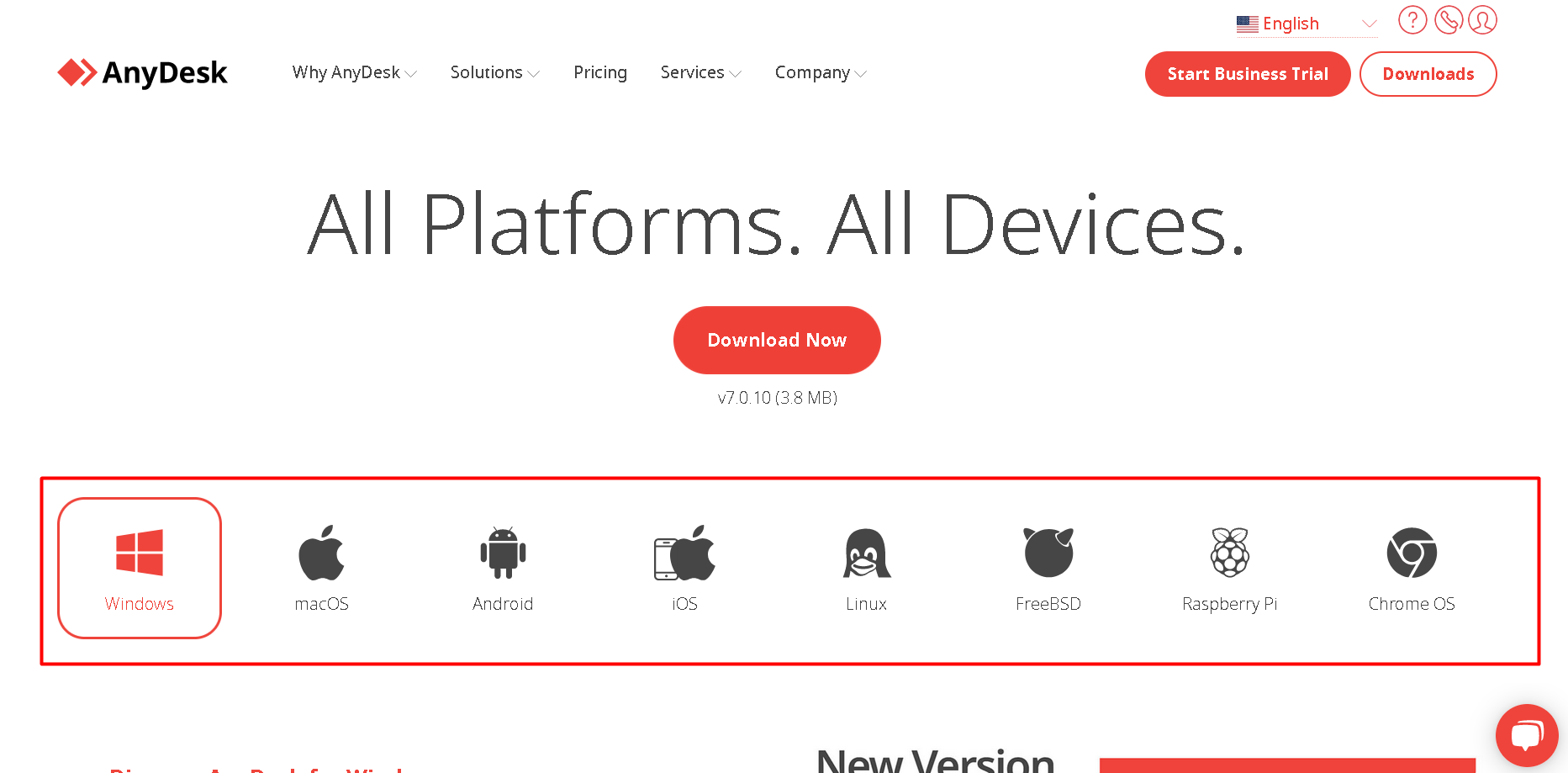
Step 2
Choose your platform and click Download Now to proceed with the download. The download session should start shortly.
Step 3
After the download is completed, navigate to the Download folder in your Windows and right-click the Anydesk installer. Choose Run as Administrator and click Yes.
Step 4
The installation will begin and finish shortly. A new window will launch automatically after the installation is completed.
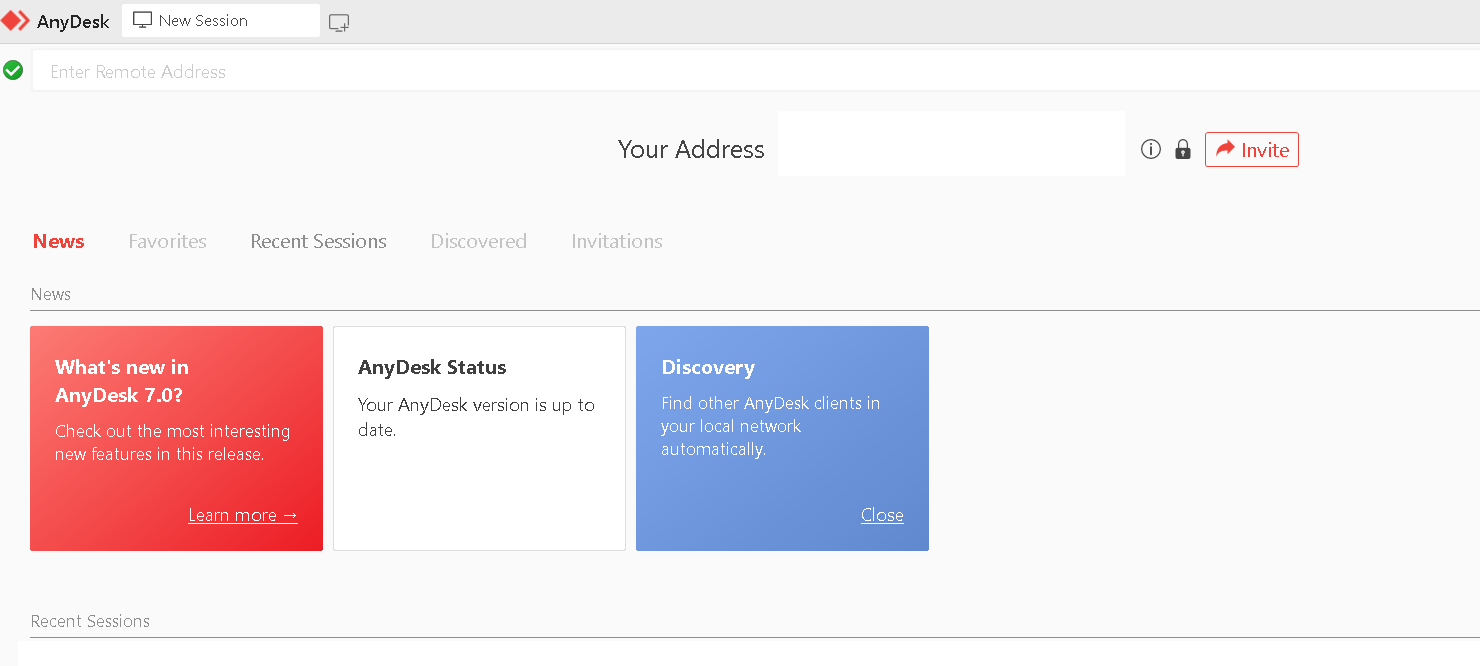
Step 5
Please refer to Your Address number and please provide the number to our Support Team upon request.
If an incoming connection request appears on your computer shortly after providing the number to our Support Team, please click Yes to allow our Support Team to continue investigating your issue.

