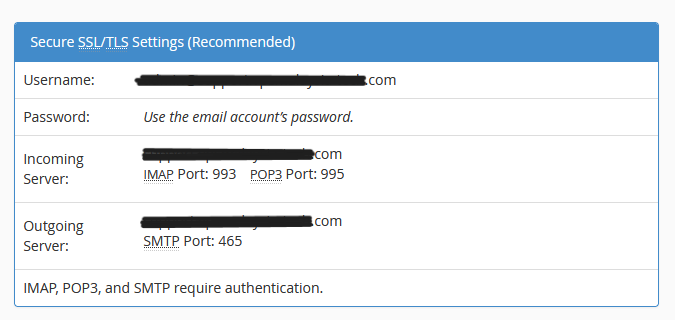Incoming and outgoing server showing hosting's SMTP hostname instead of registered domain's. For example using mail.test.com as SMTP hostname for domain test.com
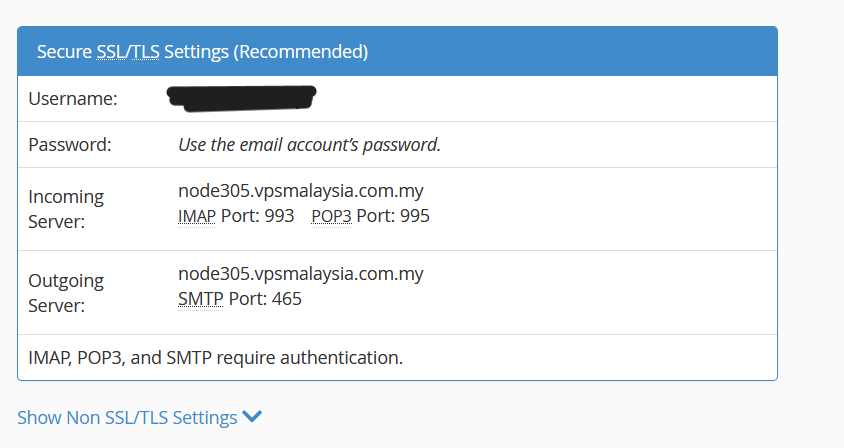
cPanel's requirement for "Incoming Server" and "Outgoing Server" under "Mail Client Manual Settings" are based on the availability of the domain's SSL certificates.
- The server's hostname will be displayed if the domain has no SSL certificate installed.
- The domain's domain name will be displayed if the domain has an installed SSL certificate that doesn't also cover the mail subdomain.
- The domain's mail subdomain will be displayed if the domain has an installed SSL certificate that covers both the domain and the mail subdomain.
Reference: cPanel Article
SSL certificate can be applied via cPanel's AutoSSL which can be found in SSL/TLS Status page.
Step 1
Go to SSL/TLS Status in cPanel and click Run AutoSSL
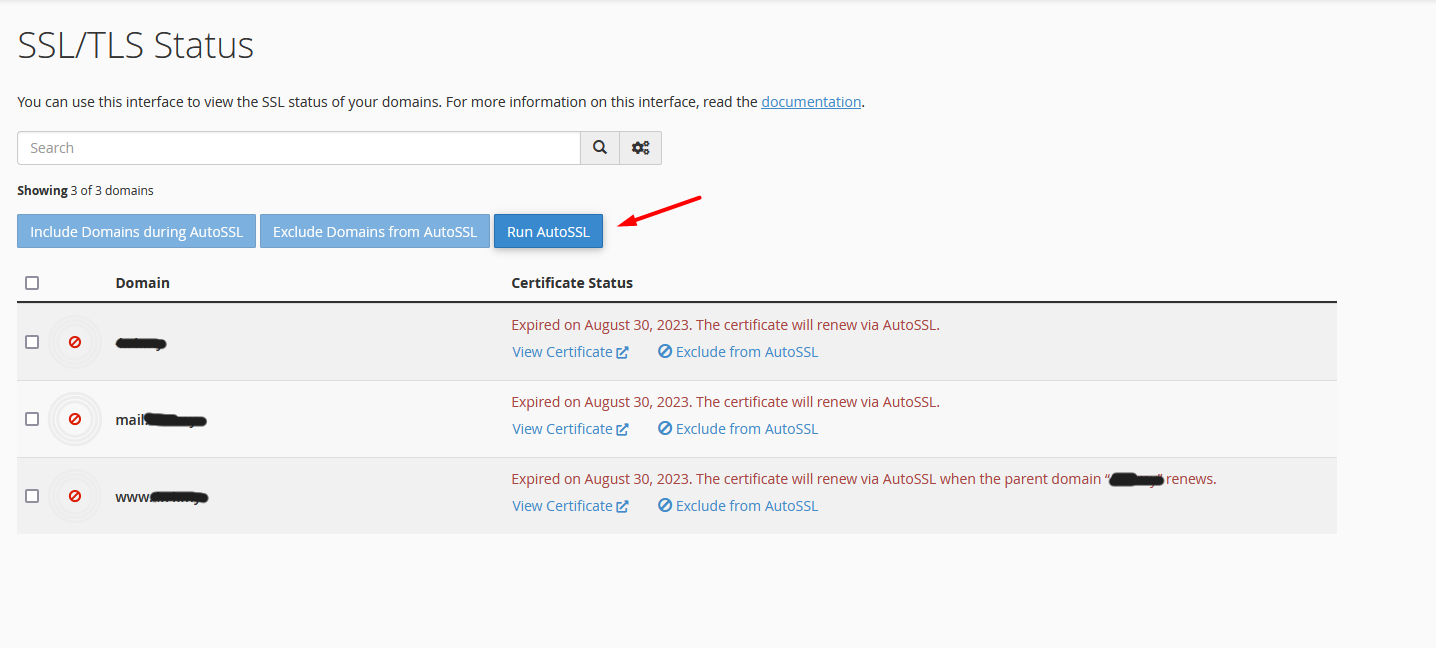
Step 2
Allow some time for AutoSSL to complete, do not refresh the page. You will be notified when AutoSSL has completed.
Step 3
Example image showing SSL has been applied.
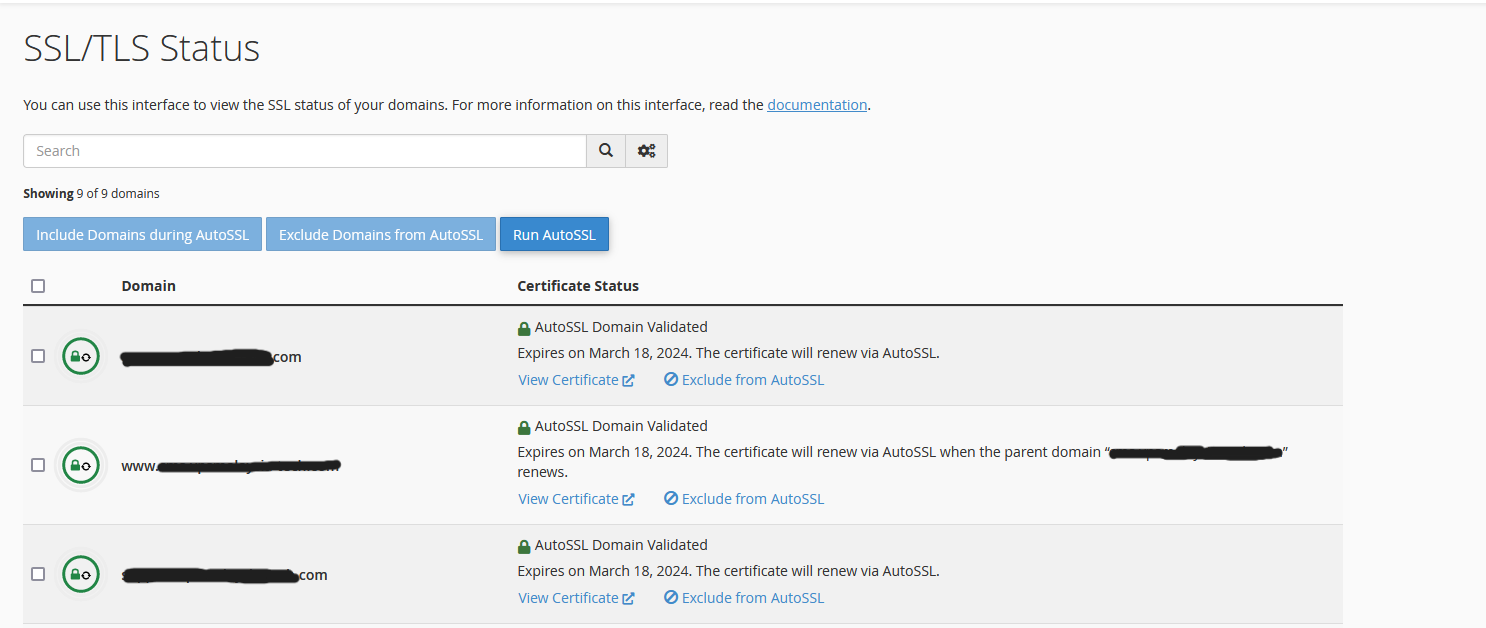
Step 4
Once SSL has been applied and valid, cPanel will automatically update SMTP hostname to use domain's.