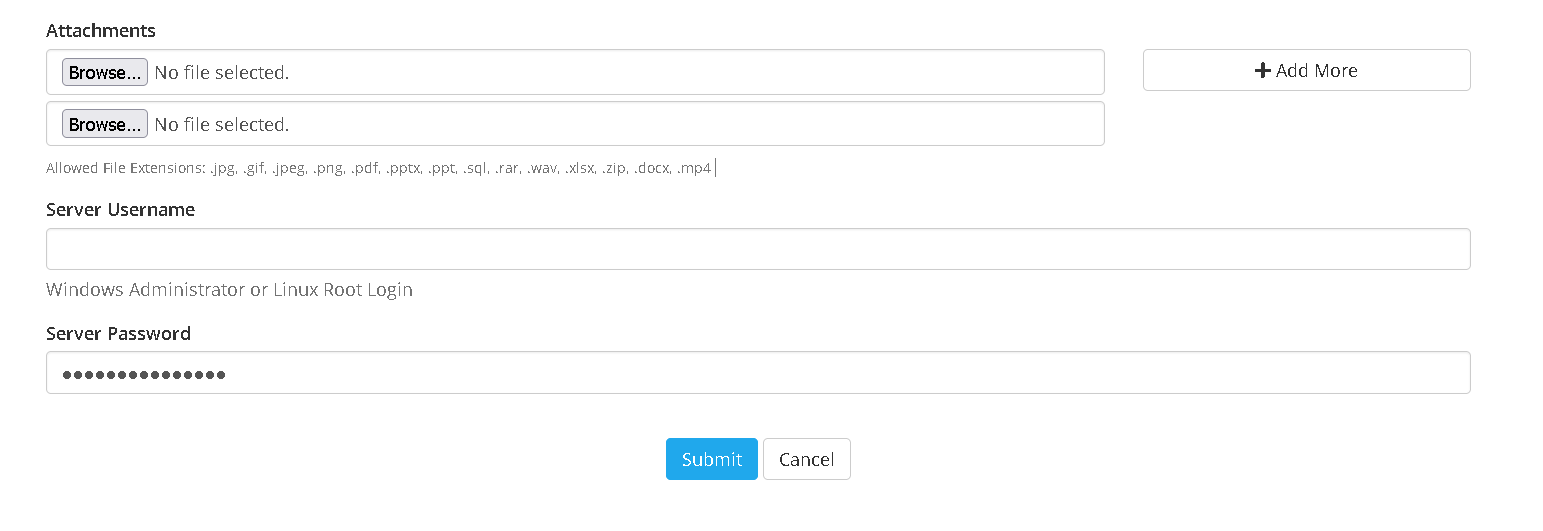Step 1
Navigate to this link: https://www.vpsmalaysia.com.my/system/submitticket.php or click the Support button on the main page.
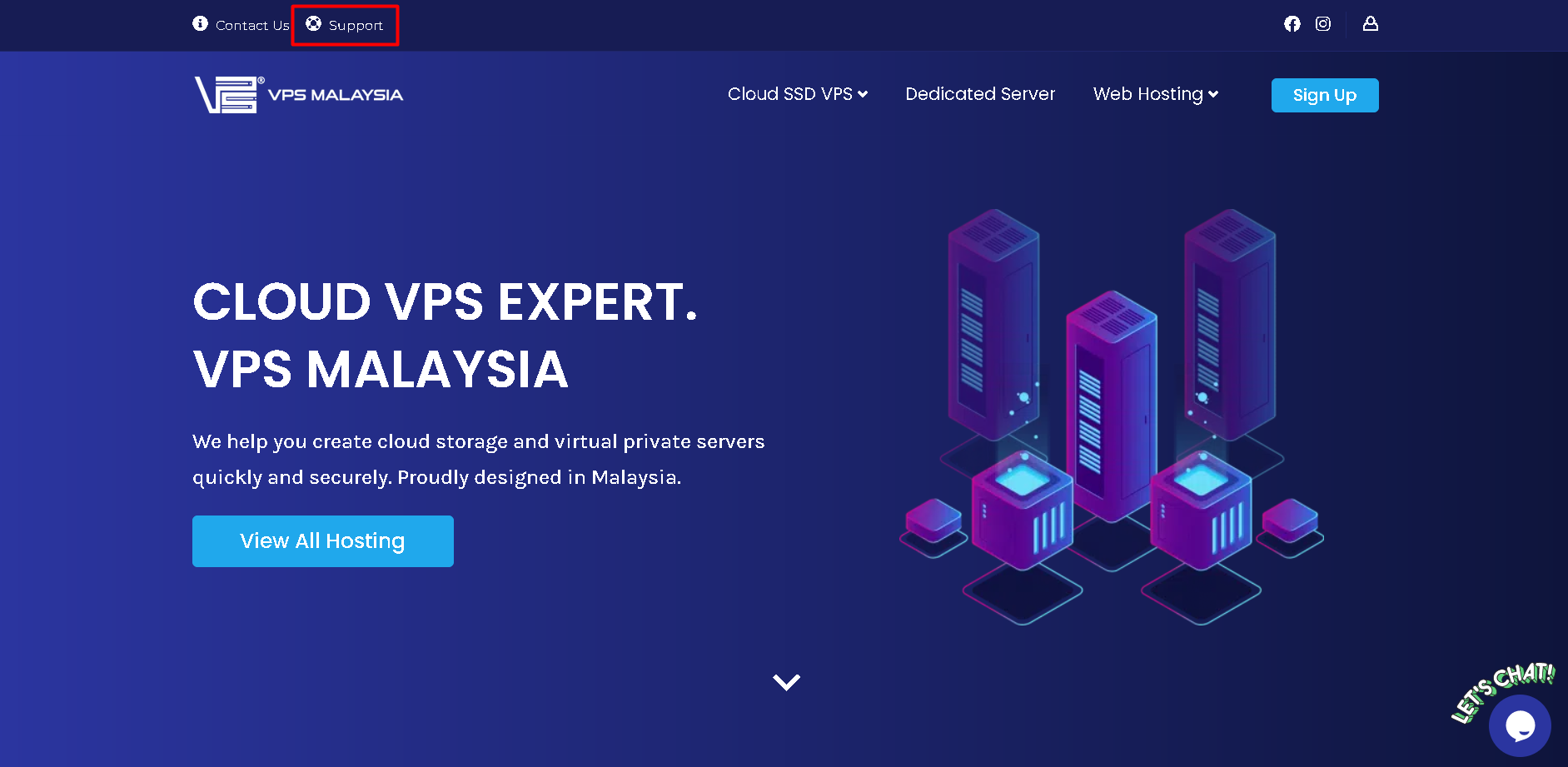
Step 2
Select which department you would like to submit a ticket to by clicking on the department name.
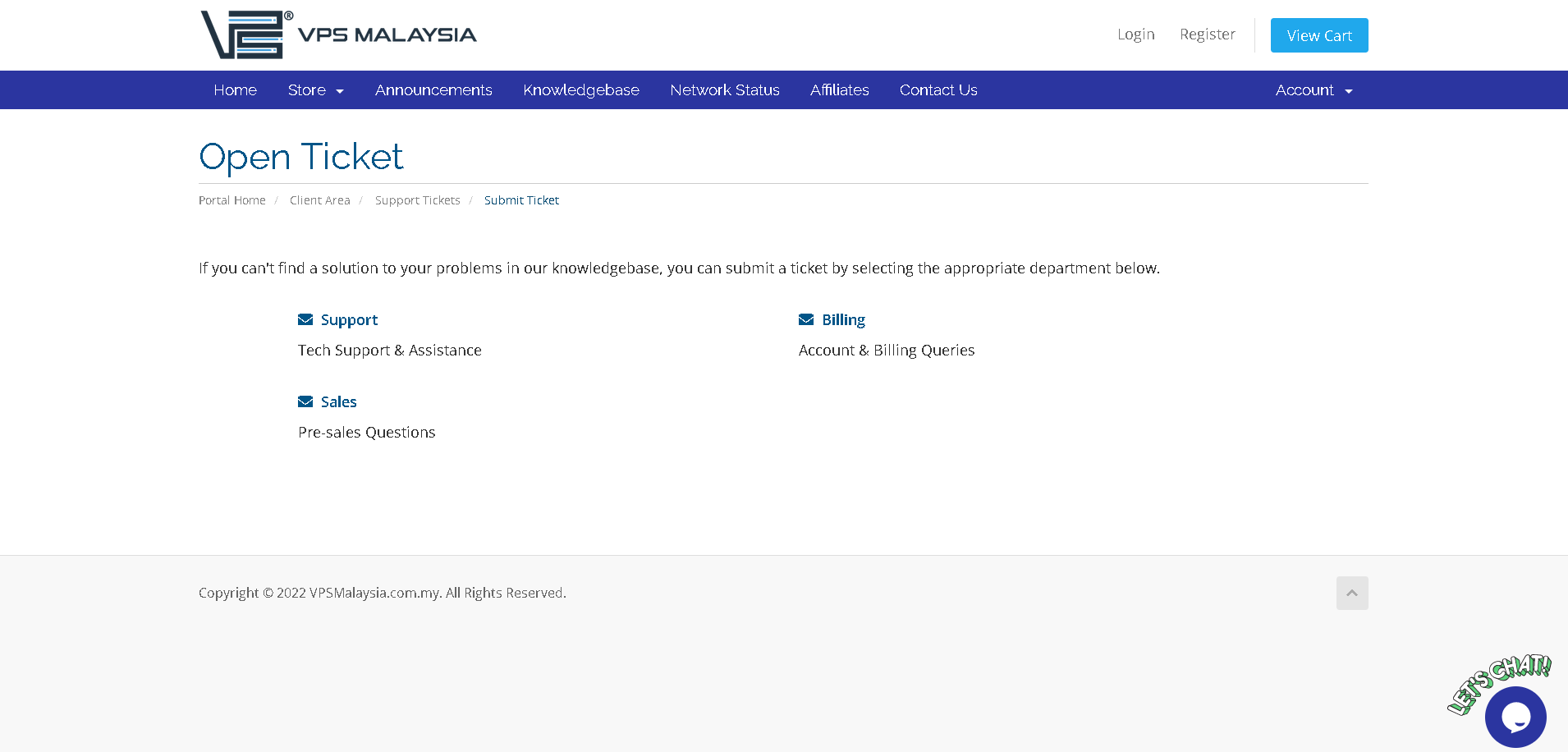
Step 3
Fill in all the empty sections and state your message in the Message section.
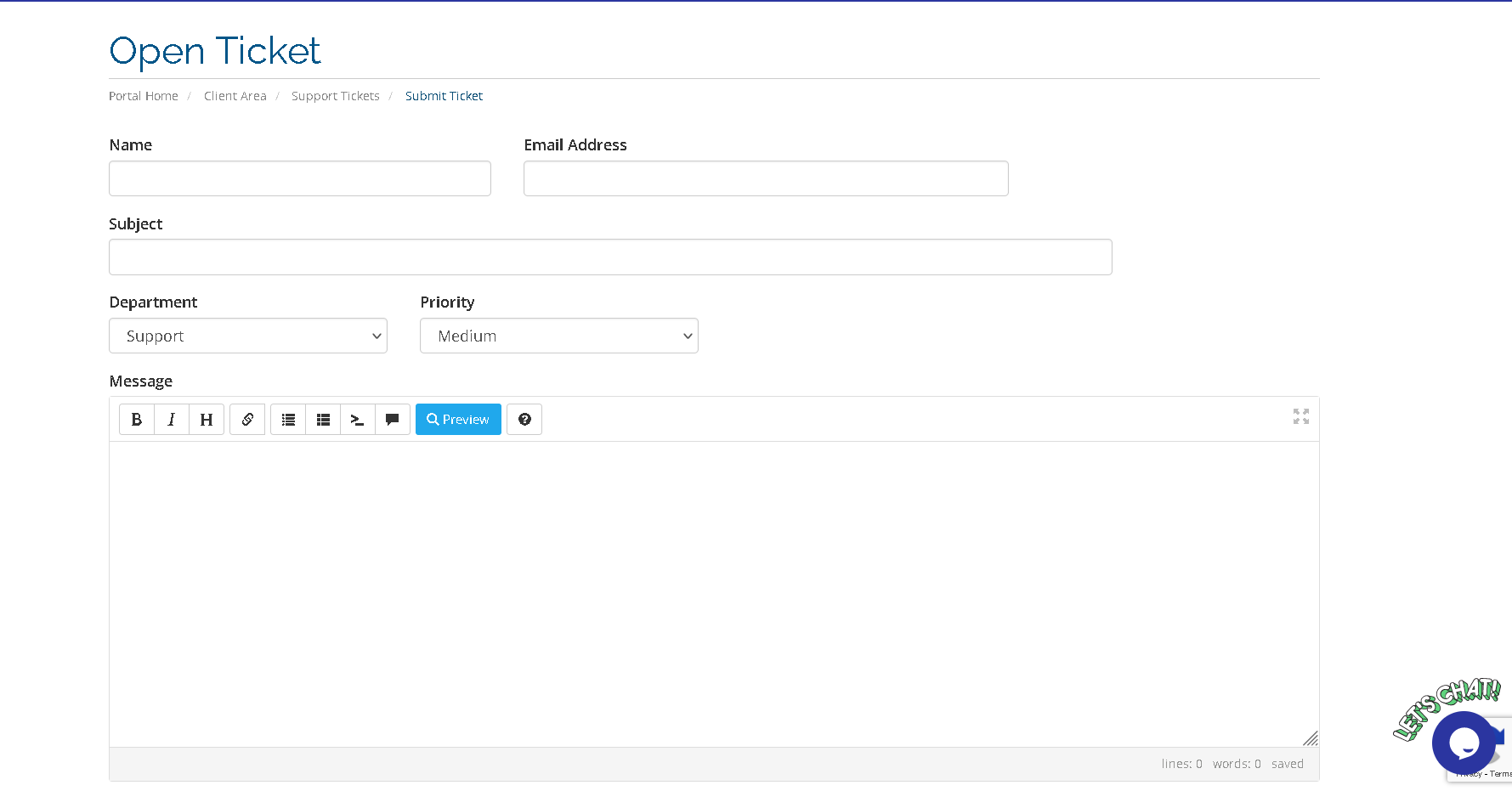
Please attach any files(if any) in the attachments section. It is recommended for users to fill in the Server Username and Server Password sections for immediate investigation of the issue. Lastly, click Submit.