Steps to connect to your Windows/Forex VPS with Mobile devices.
These steps will work for both Android and iOS based systems.
Step 1
Download the required Windows APP
Android: https://play.google.com/store/apps/details?id=com.microsoft.rdc.androidx&hl=en_IN
iOS: https://apps.apple.com/us/app/windows-app-mobile/id714464092
Step 2
Add PC and insert VPS IP as provided in email. Example: 123.45.67.89:5633. Then Save.
You may leave other settings as default.
Step 3
Open saved PC and login credentials will be prompted on successful connection. Enter VPS Administrator login credentials as provided via email or Shopee chat (ensure correct spelling and no blank space)
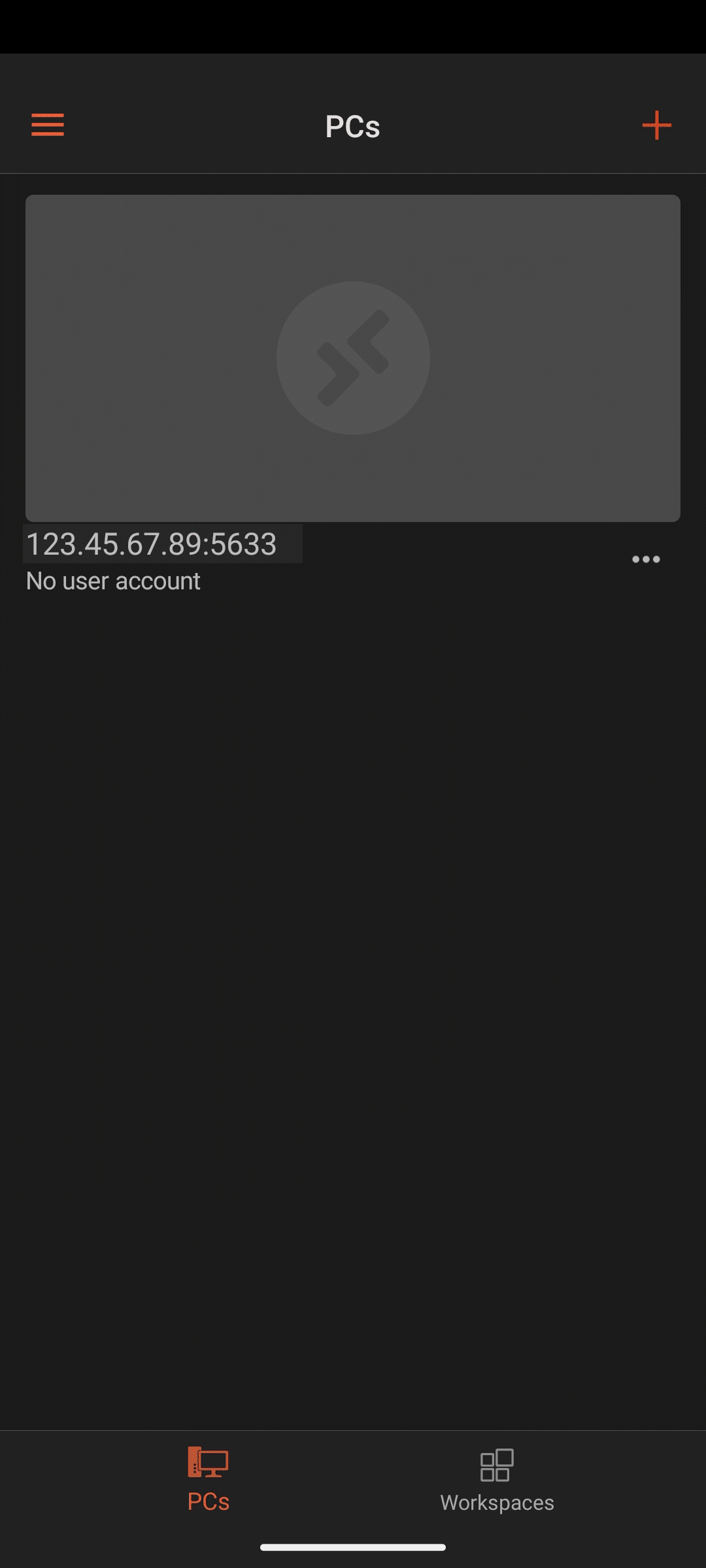
PC login may be required for first time login to change user password. If you require our assistance contact us via live chat or submit a support ticket.

