First, open Startup folder by pressing Windows logo key + R, type shell:startup, then select OK. This opens the Startup folder.
Then copy and paste as shortcut the software you want windows to start on windows boot up
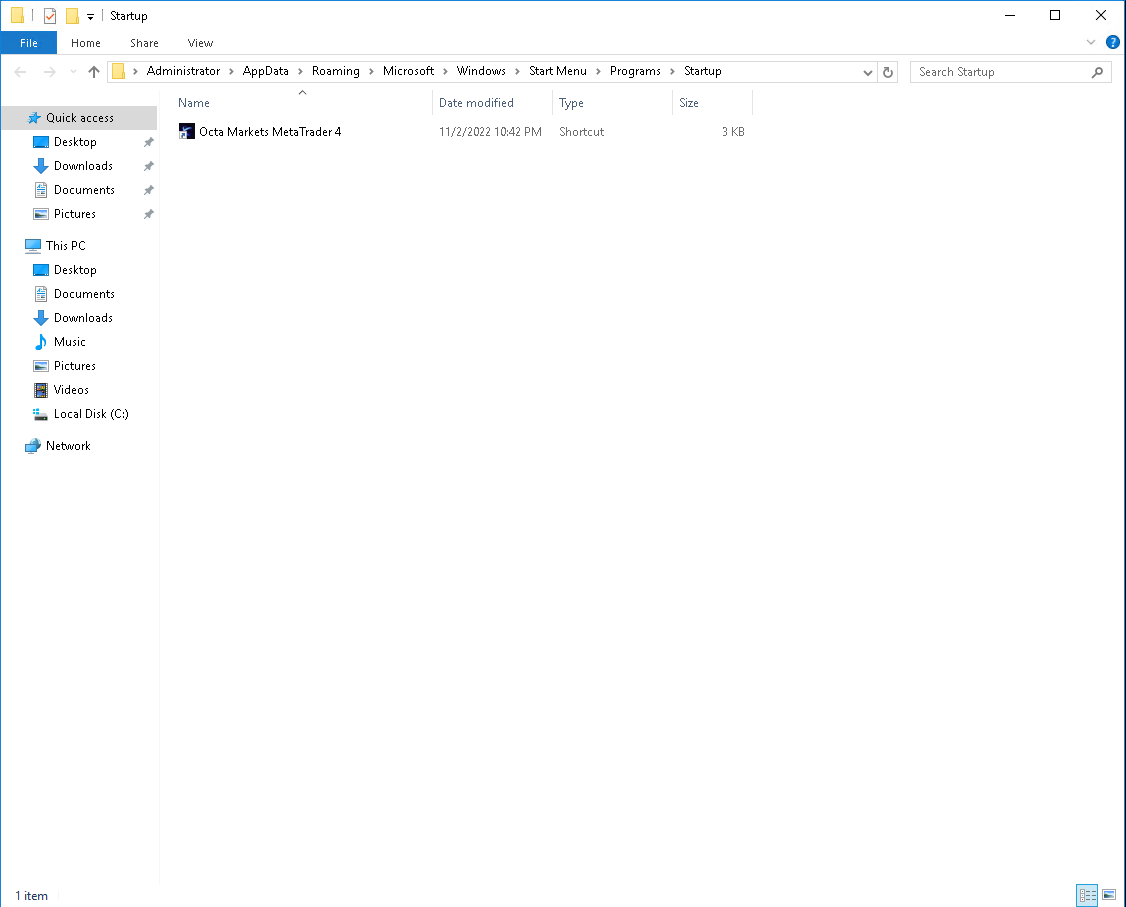
And that's it, now every time when windows Boot up, it will open the program that is listed in the startup folder which in this case is Octa Markets MetaTrader 4.

