To connect to SSH from a Windows PC, you must first install the Putty Terminal client. Please install the Putty Terminal client on your Windows PC from the Putty official website.
Step 1
Launch the Putty Terminal client and you will get the following window. Enter your VPS IP address, check the SSH button, and then click Open.
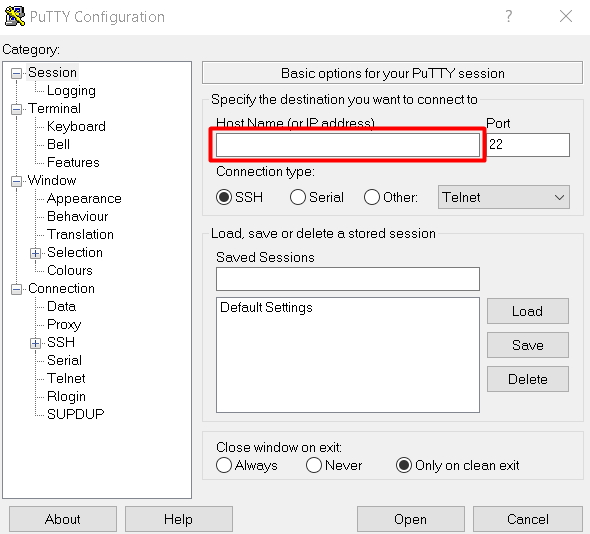
Step 2
You will be prompted for your username and password. Enter your username, which is root, and then enter your password as per the email sent to you.
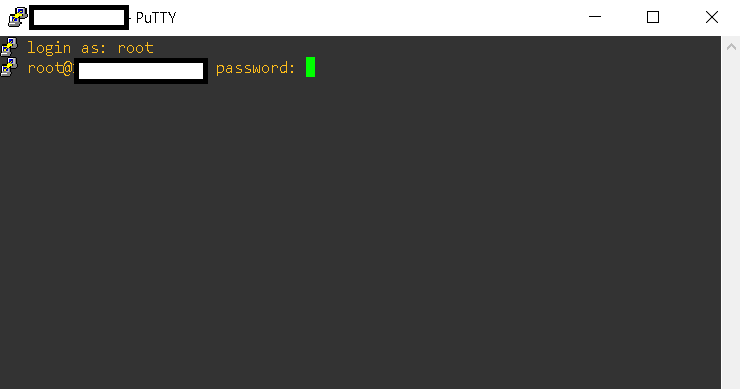
You are now using SSH to connect to your Linux VPS from a Windows PC.

